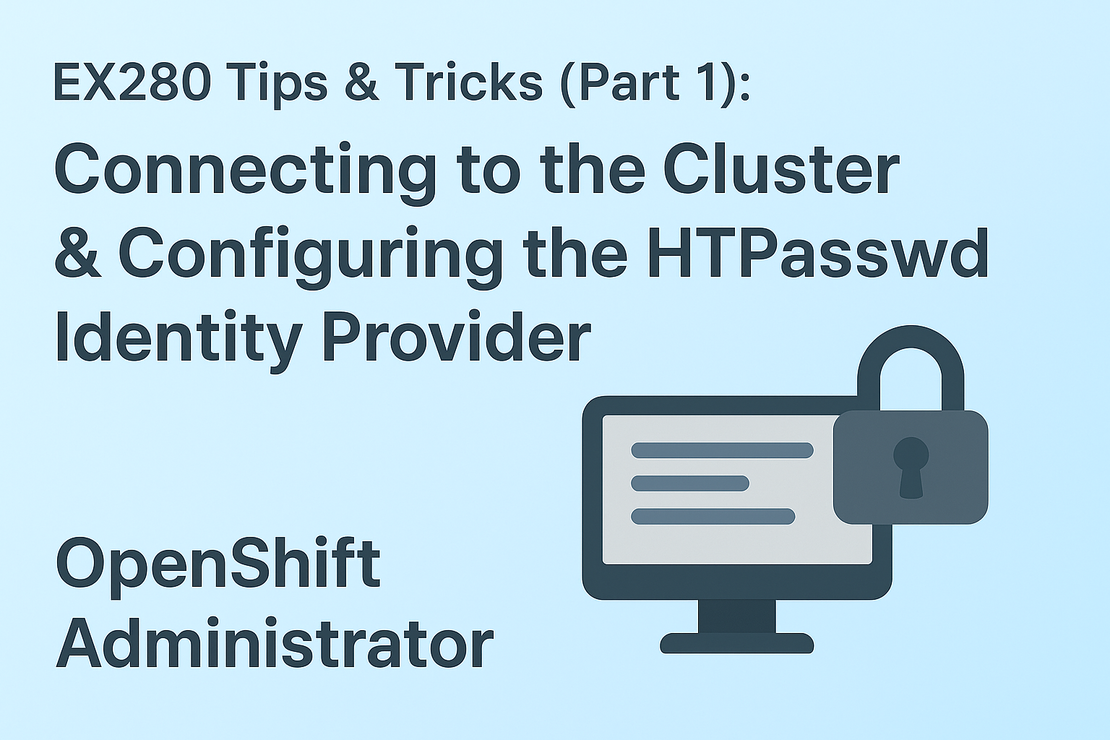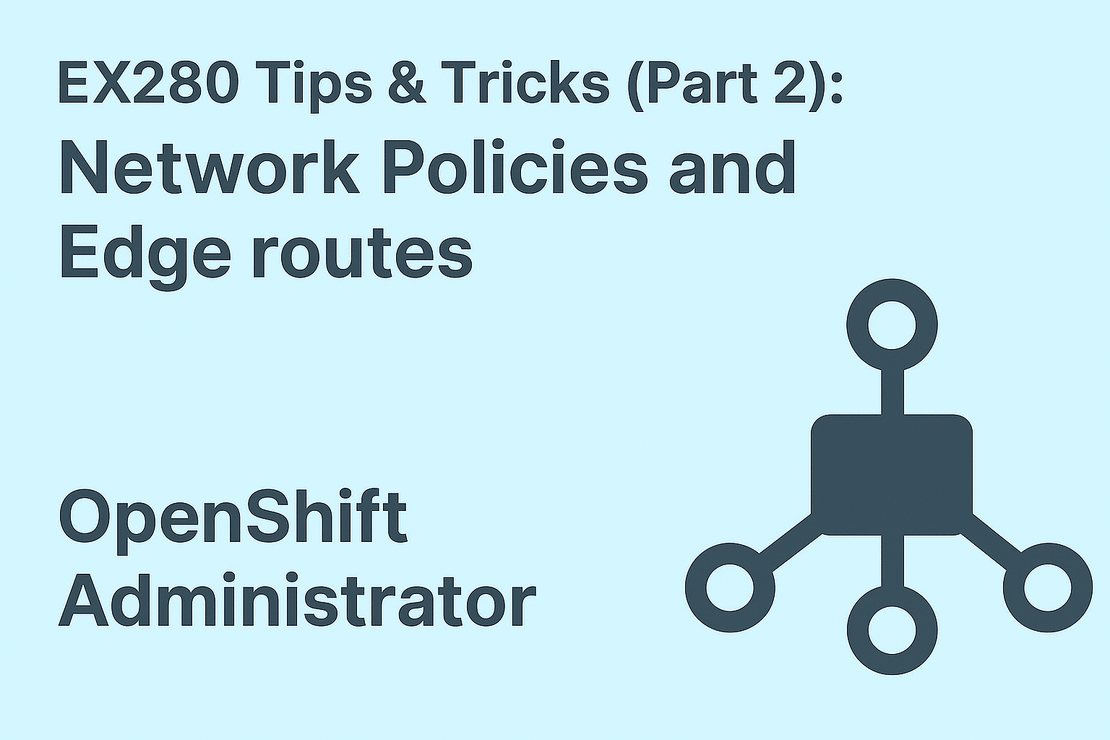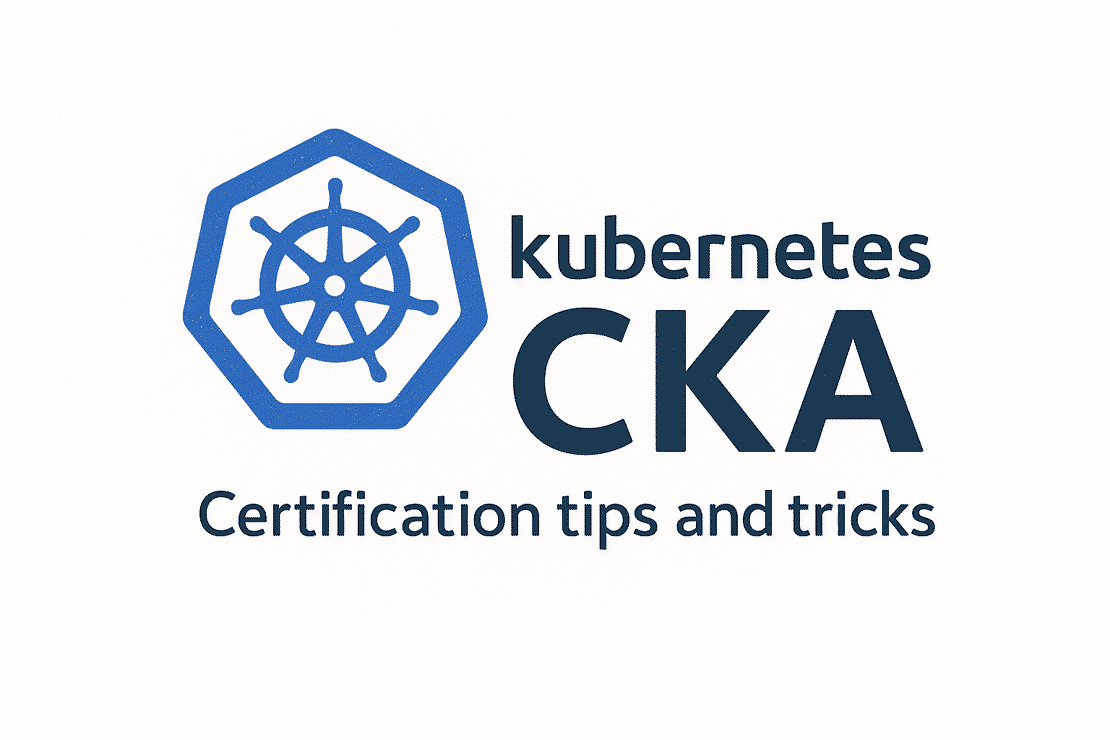Journey Through Generative AI: Reflections from the Google Cloud Generative AI Leader Exam
- tharun-vempati
- Google cloud , Ai
- October 7, 2025
Table of Contents
Last evening, after passing the Google Cloud Generative AI Leader certification, a journey through the fascinating world of Generative AI unfolded — a story not just about technology, but about how AI is transforming creativity, business, and innovation.
The journey began by revisiting the core AI learning paradigms — the foundations of how intelligence takes shape. In supervised learning, models learn from labeled data; in unsupervised learning, they uncover hidden patterns within unlabeled information; and through reinforcement learning, agents interact with environments to maximize rewards. Together, these approaches form the mental map of how intelligent systems evolve, adapt, and grow smarter over time.
Soon, the path split between Agent Assist and Contact Center AI — two seemingly similar, yet purposefully distinct, Google tools.
Agent Assist empowers human agents with real-time AI suggestions, while Contact Center AI delivers automated, conversational experiences for customers.
Understanding their difference felt like uncovering how humans and machines can truly collaborate.
Then came the treasure of Google’s innovation — Gemini.
Unlike building models from scratch, Gemini offers ready-to-use generative capabilities, allowing teams to create videos, text, or images with ease.
It’s the perfect example of AI accessibility — how small teams can innovate with enterprise power.
🧠 The Art of Prompting — Where Words Shape Intelligence
In this creative exploration, one of the most fascinating aspects was prompt engineering — the science of talking to AI effectively.
The exam revealed that the right question can unlock extraordinary results.
- Single-shot prompting: providing one clear example or instruction to guide the model’s response — ideal for concise, structured outputs.
- Few-shot prompting: giving multiple examples to help the model understand context and pattern before generating new results.
- Role-playing prompts: assigning the AI a persona or expertise (“You are a data scientist…”) to shape its tone, depth, and reasoning.
- Chain-of-thought prompting: encouraging the model to “think aloud,” revealing intermediate reasoning steps that lead to more accurate conclusions.
- Prompt chaining: breaking a complex task into smaller, sequential prompts where each output feeds into the next — mirroring human step-by-step problem solving.
Mastering these techniques felt like learning the language of collaboration with machines — where precision, tone, and intent influence creativity and reliability alike.
Digging deeper revealed the magic behind grounding and retrieval-augmented generation (RAG) — two techniques ensuring AI outputs remain relevant, factual, and trustworthy, by linking responses to verified knowledge sources.
A quick detour led to diffusion models — the creative engines behind AI-generated art, music, and design. Watching how they iteratively transform random noise into vivid results felt like witnessing art meet mathematics.
⚙️ The Invisible Backbone — Infrastructure of Generative AI
Behind the scenes, a powerful infrastructure layer keeps all this alive —
a blend of pre-trained models, hardware accelerators (GPUs and TPUs), and software environments that enable fast development and scalable deployment.
TPUs, Google’s own AI chips, shine here — built to handle massive computations and fuel multi-model systems, where multiple AI models collaborate in sequence to create richer, context-aware results.
As I explored further, a moment of curiosity struck — what truly forms the backbone of a GenAI app?
Is it the GPUs, TPUs, pre-trained models, or software layers?
The answer, of course, is all of them working in harmony — an ecosystem where hardware, models, and tools unite to power intelligence.
Then came a moment of reflection on what not to build with generative AI — the realization that not every problem is a GenAI use case.
Innovation thrives when AI meets the right problem, not when we chase technology for its own sake.
For experimentation, Google offers two exciting paths:
Google AI Studio — perfect for quick prototypes, and
Vertex AI Studio — for scalable, production-ready solutions.
Together, they form the creative lab and the production factory of GenAI innovation.
Exploring the Model Garden felt like walking through a world of ready-grown ideas — each model a seed waiting for the right challenge to bloom.
It’s a reminder that true AI innovation starts not with training, but with curation, adaptation, and creativity.
💡 The Business of Creativity
On the business side, the certification emphasized something profound — successful AI adoption begins with understanding the problem deeply.
Leaders must inspire teams to innovate with purpose, not just build models that impress on paper.
Generative AI now empowers marketing teams to craft campaigns faster, helps sales teams interpret complex data intuitively, and turns creative potential into tangible results.
Technically, the fine-tuning parameters — temperature, top-k, and output tokens — act as dials of creativity, guiding how spontaneous, controlled, or expansive an AI’s response becomes.
Mastering these is like learning the rhythm of imagination itself.
✨ Final Reflection
This journey through Generative AI wasn’t merely about passing a certification — it was about seeing the bigger picture.
A future where humans and AI co-create, where ideas transform into innovation, and where technology meets empathy.
And maybe, for anyone preparing for this exam, here’s a thought to calm your nerves:
AI isn’t just about knowing how it works — it’s about imagining what it could become.
Written by [Tharun Vempati] — inspired by the Google Cloud Generative AI Leader Certification journey.